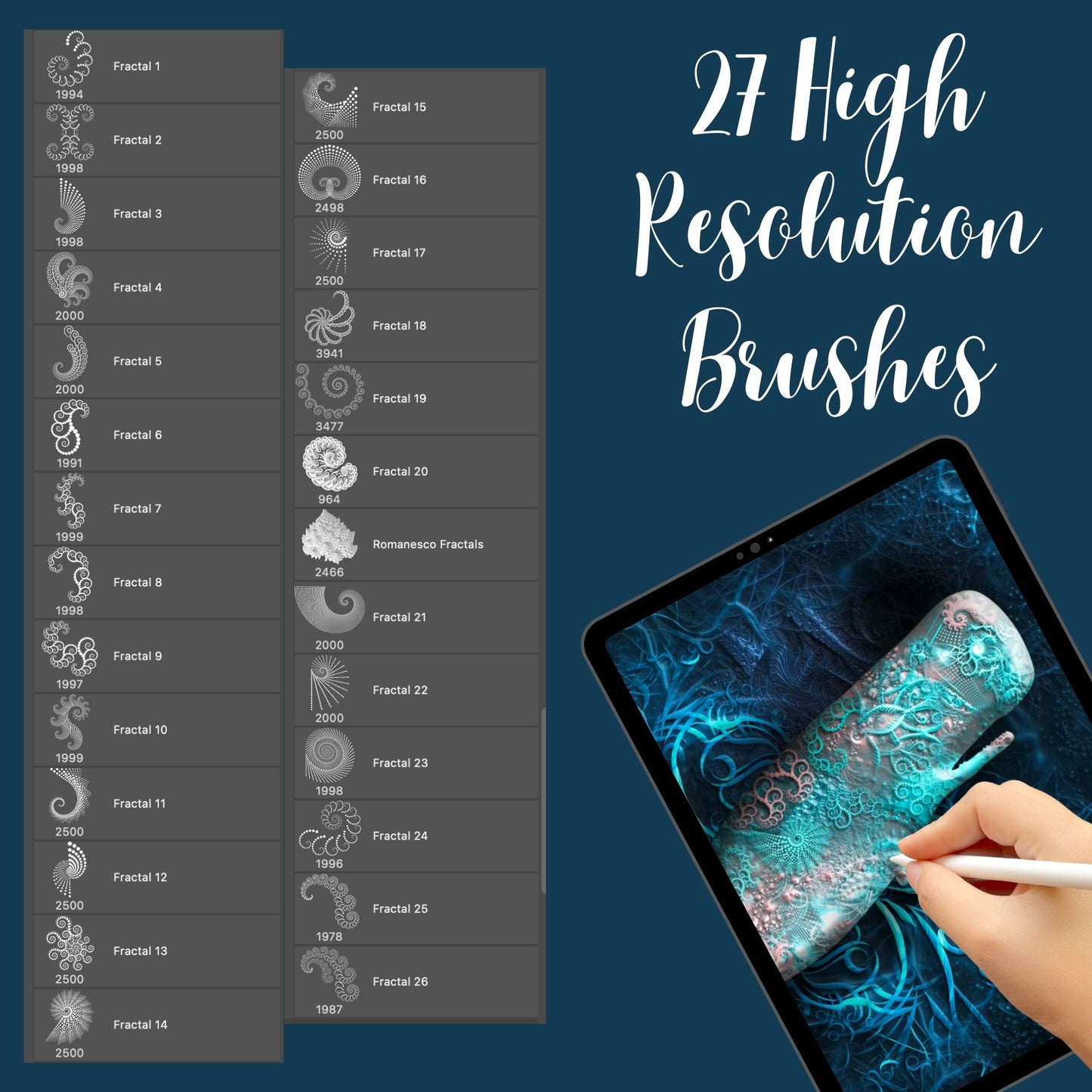Veronica Suarez
Photoshop / Procreate Fractals Brush Pack
Photoshop / Procreate Fractals Brush Pack
Couldn't load pickup availability
Unleash the power of precision and creativity with our Photoshop and Procreate Fractals Brush Pack. Elevate your digital artwork to new heights as you dive into a collection of meticulously crafted brushes designed for seamless integration with both platforms. Create stunning textures, intricate patterns, and captivating details with ease. Whether you're a seasoned graphic artist or a budding creator, this pack is your gateway to a world of possibilities. Enhance your projects with the versatility of dots, adding depth, character, and a unique touch to every stroke. Download our Fractals Brush Pack today and watch your digital creations come alive in a symphony of artistic brilliance.
Here are step-by-step instructions for opening a zipped folder and installing brushes in Photoshop and Procreate:
For Photoshop:
1. **Download the Zipped Folder:**
- After purchasing, download the zipped folder containing your Fractals Brush Pack.
2. **Extract the Folder:**
- Locate the downloaded zipped folder on your computer.
- Right-click on the folder and select "Extract" or "Unzip" to extract the contents.
3. **Install Brushes in Photoshop:**
- Open Photoshop.
- Select the "Brush" tool.
- Click on the brush settings at the top.
- In the brush panel, click on the small menu icon.
- Choose "Load Brushes" and navigate to the folder where you extracted the brushes.
- Select the brush file (usually with a .abr extension) and click "Load."
4. **Access Your Brushes:**
- Your new Fractals Brush Pack should now be available in the brush preset list.
For Procreate:
1. **Download the Zipped Folder:**
- Download the zipped folder containing your Fractals Brush Pack.
2. **Extract the Folder:**
- Locate the downloaded zipped folder on your iPad or computer.
- Open the folder and extract its contents.
3. **Transfer Brushes to Procreate:**
- On your iPad, open the Files app.
- Find the folder where you extracted the brushes.
- Tap and hold on the brush file until a menu appears.
- Choose "Share" and then select "Copy to Procreate."
4. **Access Your Brushes in Procreate:**
- Open Procreate on your iPad.
- Create a new canvas or open an existing one.
- Open the brush panel and tap the "+" sign to create a new brush set.
- Tap "Paste" to import your brushes.
- Your Fractals Brush Pack is now ready to use in Procreate.
Enjoy creating with your new brushes! If you have any questions or need further assistance, feel free to ask.
Share