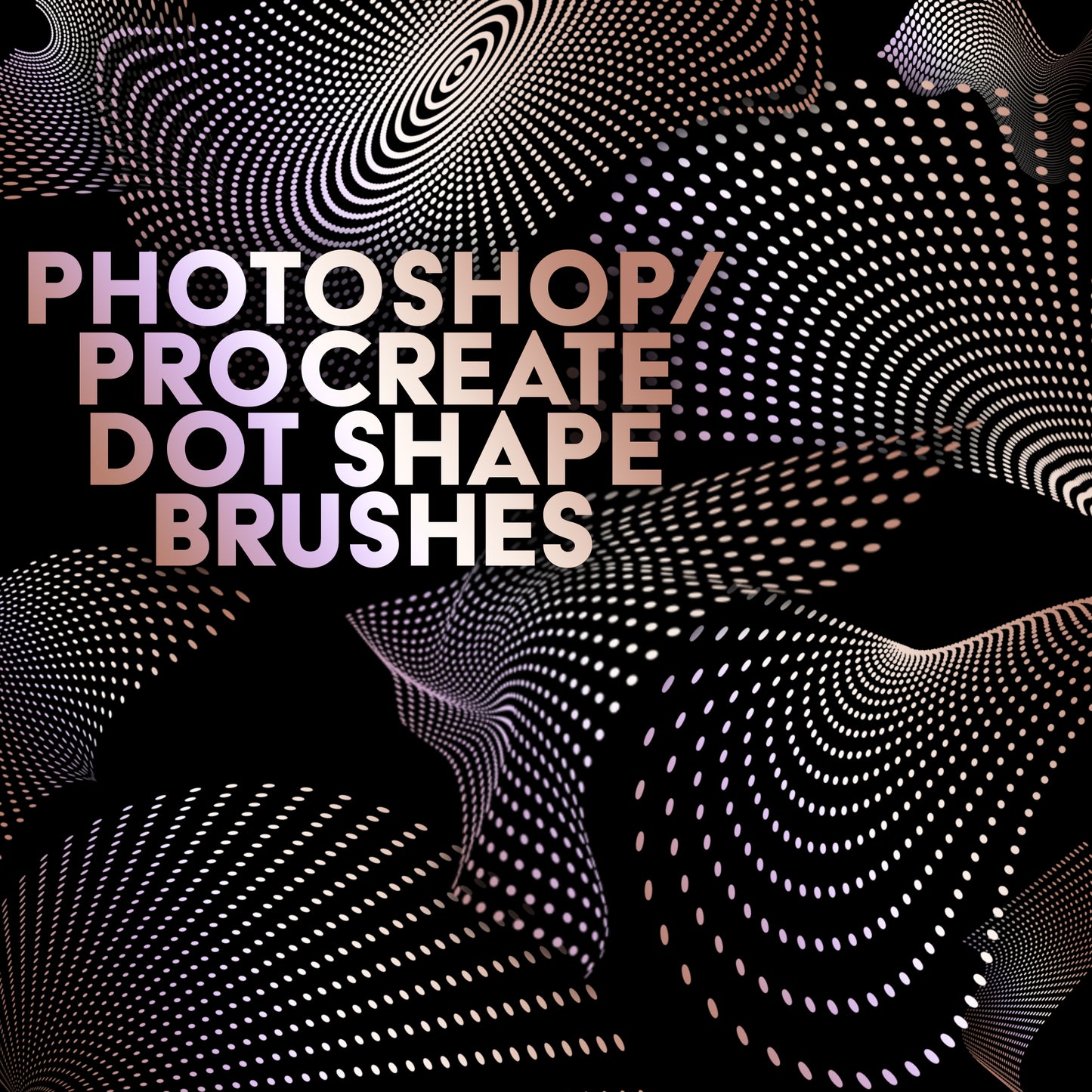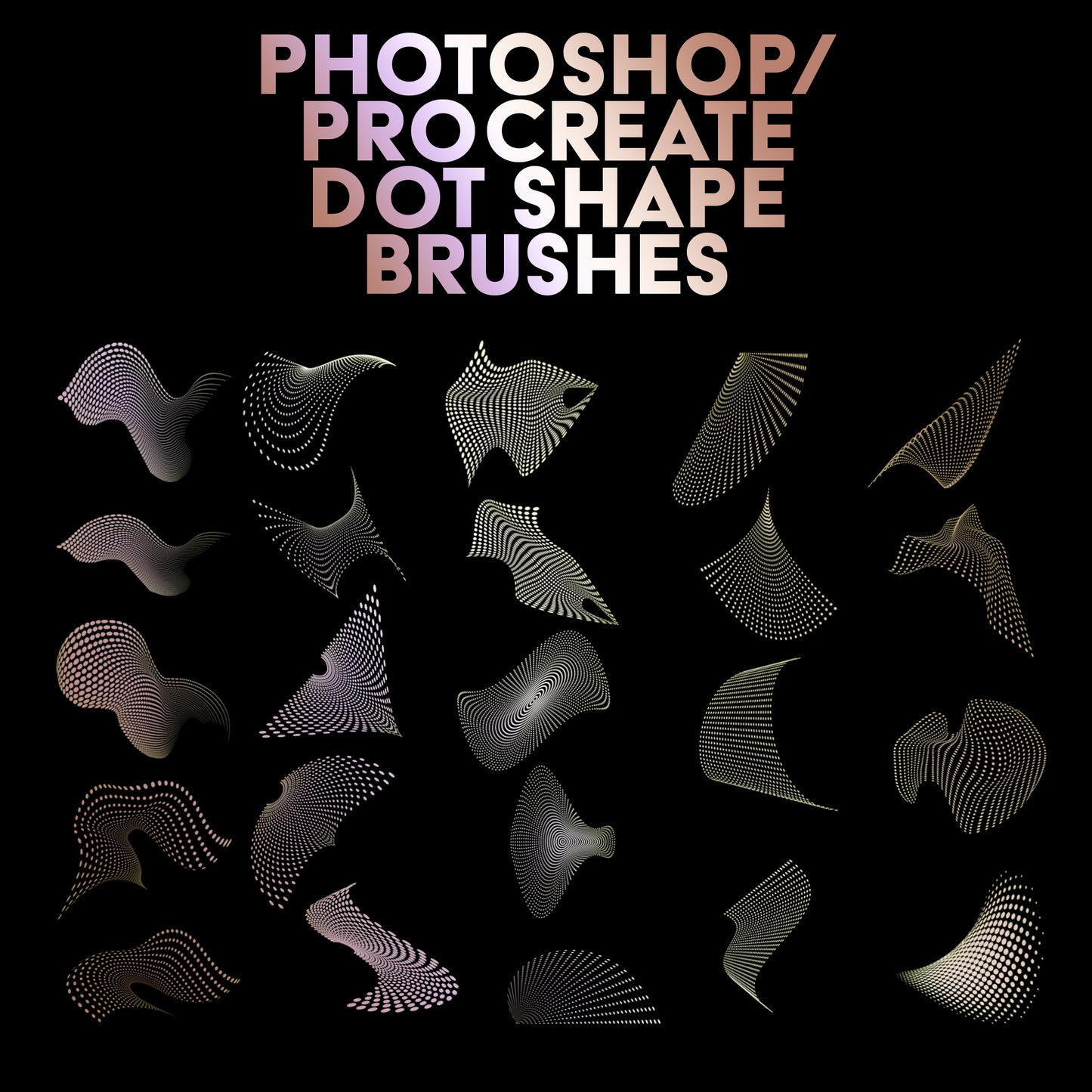Veronica Suarez
Photoshop / Procreate Dot Shape Brush Pack 1
Photoshop / Procreate Dot Shape Brush Pack 1
Couldn't load pickup availability
High quality brushes that can be used on Photoshop or Procreate
My dot brushes can be used to add textures or just as fun shapes like I do in my Mandala designs.
The download will be a ZIP file. All you have to do is go to the zip folder and double click to unzip it. Once unzipped you can either go to Procreate and open a new document, tap on the Brush icon to open up your brushes, and tap on the Plus Sign to create a new brush. Tap Import and search the file where you saved it. That will automatically open and load the brushes to procreate.
Fo use in Photoshop, go to where you downloaded the file, double click to unzip it, the double click the brush and it will automatically be added to your Photoshop Brushes.
OR
1 - Open the Brushes panel in Photoshop by going to Window > Brushes. 2 - Click the hamburger menu and select Get More Brushes... 3 - Locate your desired brush pack. 4 - Keep Photoshop open and double-click your brush pack file. 5 - Brushes will now be installed in the Brushes panel for you to use.
**Photoshop instruction copied from Adobe**
Share